6. Choosing the right display

Design restriction
Remember back when I talked about measuring the 3U bracket that comes with the Logitech Multi Panel display, and designing a 2U bracket for my Switch Box that would be compatible with Logitech's and the yokes out there? I also ended up designing a 1U version of it so whatever I choose to use for a display has to fit in that space.
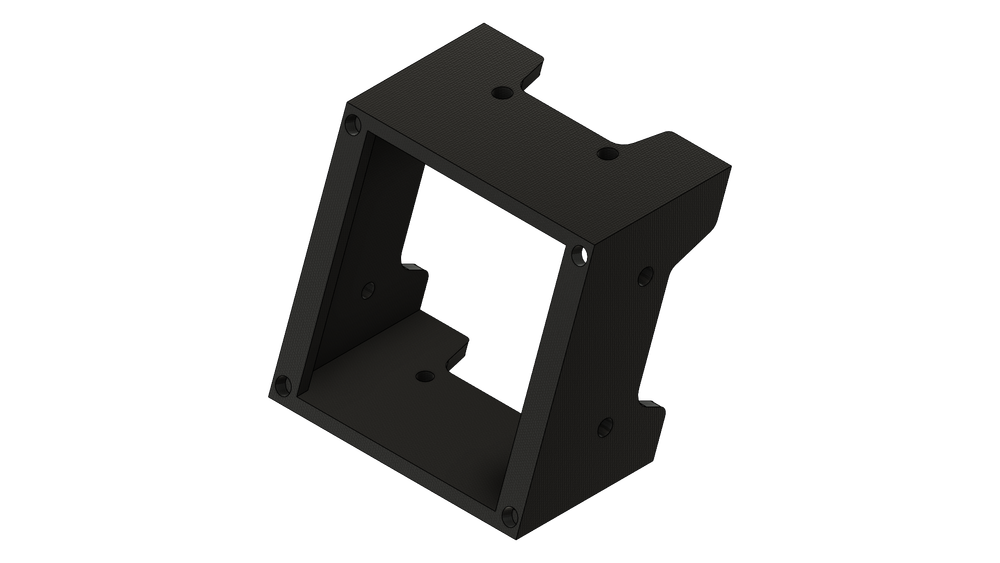
The screen I choose has to fit inside of the 94mm x 87.25mm 1U bracket. I started looking around to see what screens were typically used with Arduinos, and ended up finding that 2.8" and 3.2" TFT screens that are driven by the ILI9341 controller are widely used, and there is a wide variety of graphics libraries that support them. Some even have touch capabilities, if we wanted to go in that direction. These are a few I screens experimented with:
Adafruit 2.8" TFT Touch Shield for Arduino

- Pros:
- Comes in a Shield factor, so you just have to mount it on top of an Arduino
- Already has libraries made by Adafruit for drawing and with tutorials on how to use them
- Has capacitive touch
- Has an SD Card slot
- Works with 3.3V and 5V signals
- Cons:
- The Shield form factor limits you on what devices you can use it with.
- Only supports Arduino Uno/Leonardo/Mega, unless you want to get creative and modify the library for your device
- Costs about $25 each (I believe it was around $45 when I bought mine)
- It's a bit too small and there's definitely room for a bigger screen.
Adafruit 3.2" TFT LCD with Touchscreen
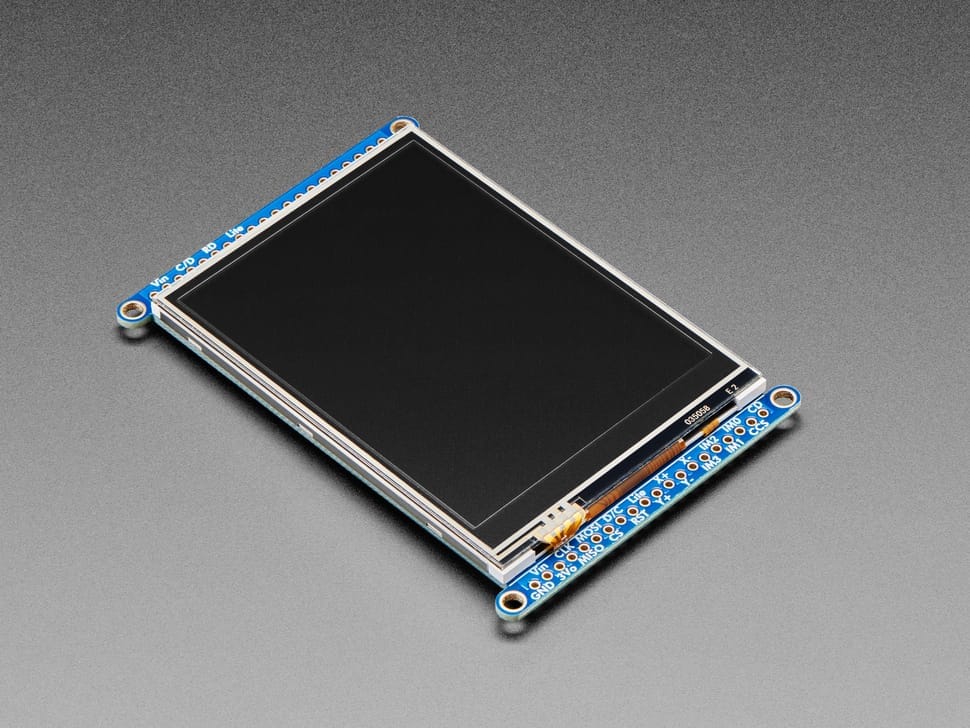
- Pros:
- Comes in a breakout board so you can solder cables directly to it
- Already has libraries made by Adafruit for drawing and with tutorials on how to use them
- Can be wired to use SPI or 8-bit mode, for even faster data speeds.
- Has capacitive touch
- Has an SD Card slot
- Cons:
- 8-bit mode has very limited support
- 8-bit mode requires 8 lines
- Costs around $35 each
PJRC Color 320x240 TFT Display, ILI9341 Controller Chip
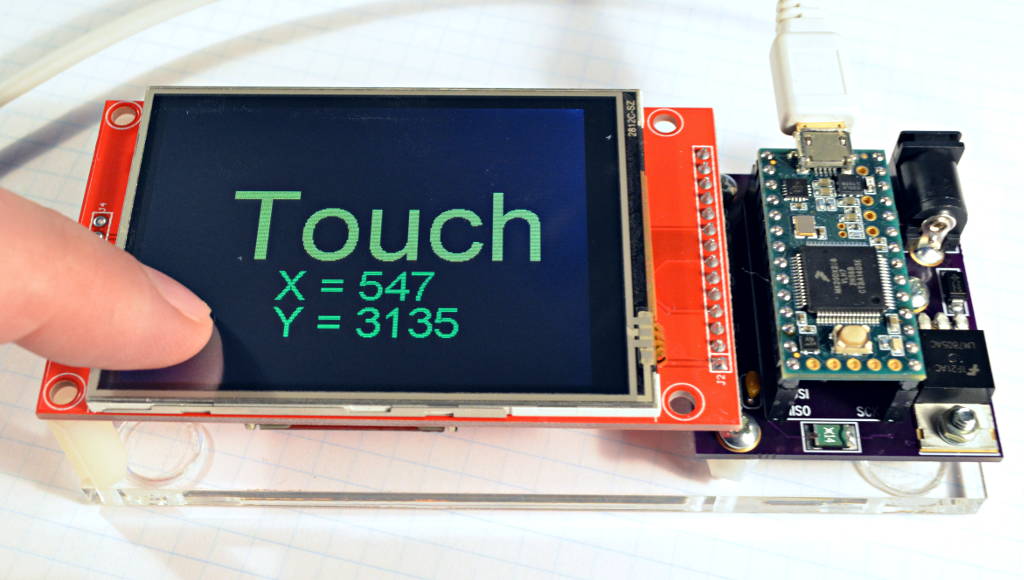
- Pros:
- Comes in 2.8" and 3.2" sizes
- Has a Teensy Optimized ILI9341 Library to control it
- Costs about $16 for the 2.8" and $18 for the 3.2", although you can find similar ones in Ali Express for half than, if you can wait the 3 weeks shipping
- Cons:
- Resistive Touch
- Comes with an SD Card slot but it's not supported natively
- Limited to 3.3V signals and 5V will fry it.
- Comes with the pins pre-soldered so you have to de-solder them if you want to solder wires to it
- You need a 100 ohm resistor for the LED connection from VIN
AliExpress 3.2" 320x240 TFT
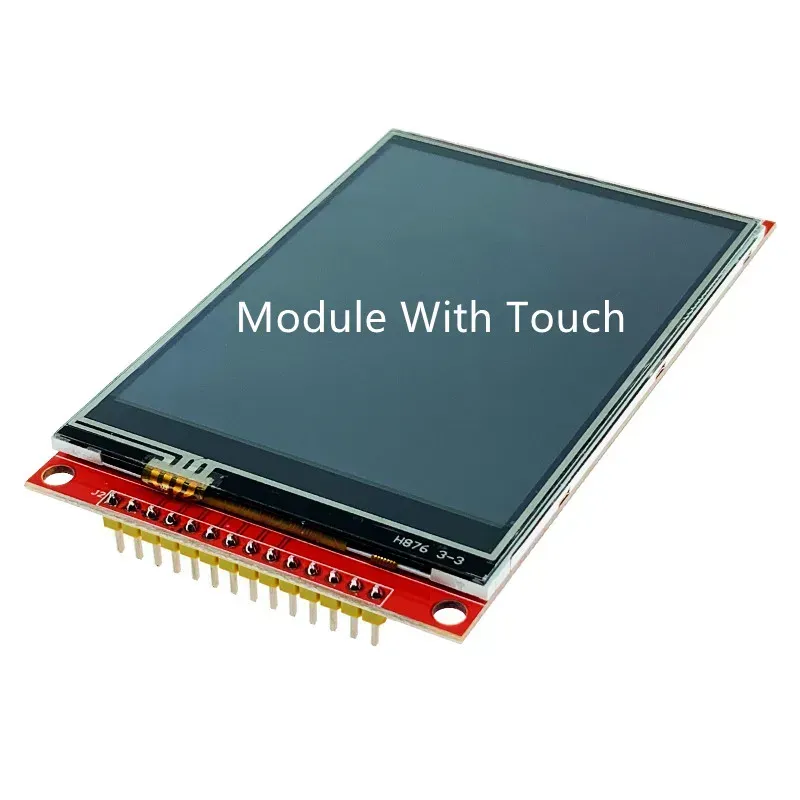
- Pros:
- Pretty similar to PJRC's version
- Works with the same PRJC Optimized ILI9341 library
- Comes with touch or no touch
- Has an SD Card slot
- Doesn't require the 100 ohm resistor
- Cons:
- You wire the LED pin to 3.3V, although wiring to 5V with a 100 ohm like PJRC does work too but the screen too bright so you need a bigger one.
- Comes with the pins pre-soldered so you have to de-solder them if you want to solder wires to it
And the winner is?
After getting a few of these, I initially ended up going with the PJRC 320x240 TFT screen for my first batch of instruments, and eventually moved to the cheap ones from AliExpress. These do have a small difference in how you wire them, and the screen is brighter but besides that hardware difference, there is no difference when it comes to writing code for it.
